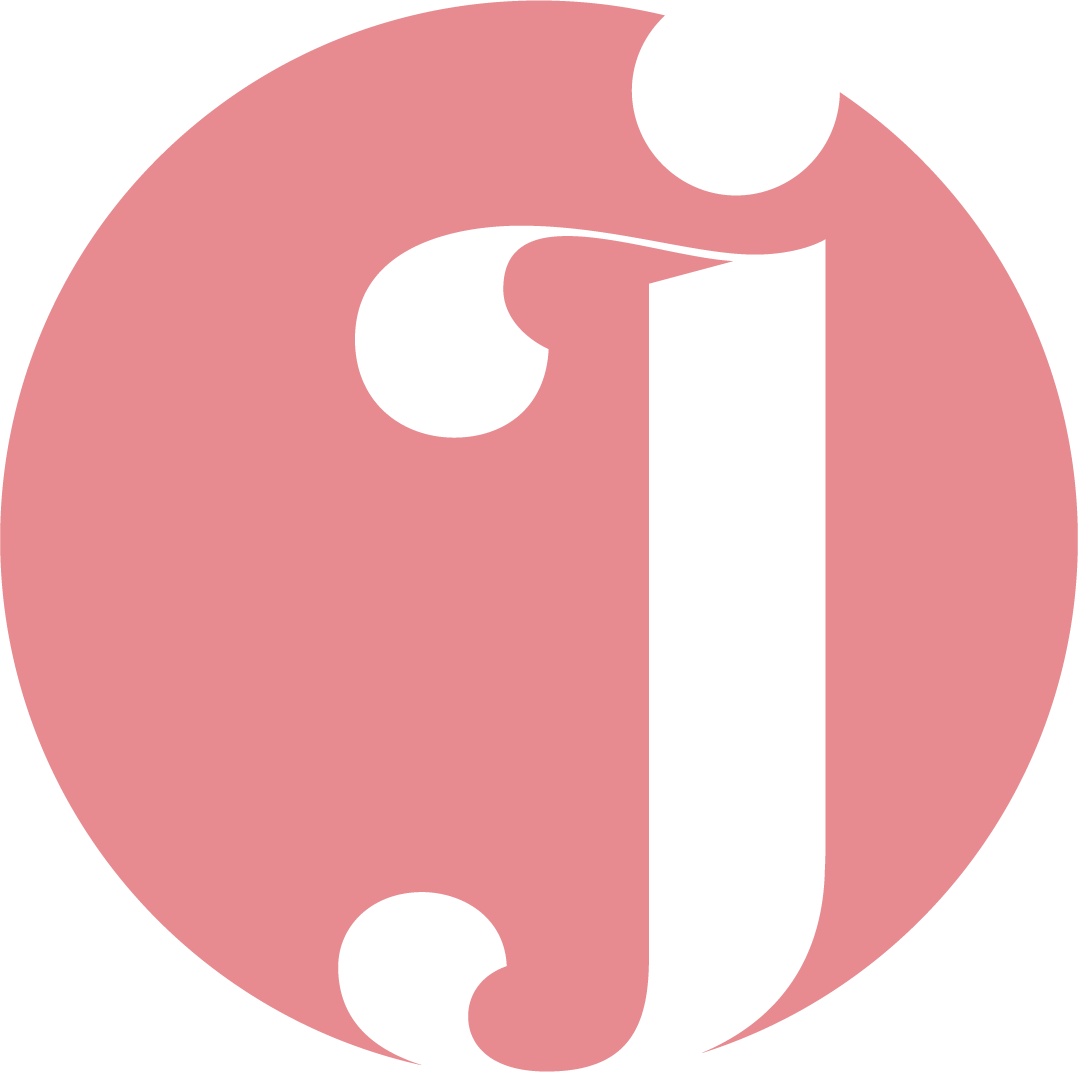What's Your Digital Decluttering Strategy?
As we head into the New Year, it’s crucial to set up your digital decluttering strategy.
For this blog post in video form, please head to my YouTube channel or check the bottom of this post.
As we head into the New Year, it’s crucial to set up your digital decluttering strategy— before it is too late.
Most of us are familiar with the feeling of overwhelm that comes with digital clutter.
Where is that file you need? How many unread emails do you have again? Daily spam from newsletter subscriptions? All of that adds up and contributes to a ton of stress.
There are plenty of reasons to declutter your digital life, but the number one reason is it improves your productivity.
WHY YOU NEED TO DIGITALLY DECLUTTER
1. You’ll be able to find everything quickly in your digital world. Imagine reaching for a file from a year ago and finding it, almost immediately. Who can argue with having more time and less stress?
2. You’ll deal with spam immediately, before you get overwhelmed by it. Inbox zero may be out of reach, but imagine less emails in your inbox every morning!
3. You’ll feel more confident in all aspects of your life. Since so many important things are stored digitally, being organized in that area of our life can help us feel secure, efficient, and effective in all areas.
Convinced that digital decluttering can improve your life? Below, find the steps you need to follow to get started.
How TO Begin to DIGITALLY DECLUTTER
1. Determine what you use. Don’t save things for “just in case.” All those cables, files and other work items, physical or digital, add up…to clutter.
2. Declutter daily. Every day, at the end of your workday, spend a few minutes clearing your workspace and planning for the next day. This helps prevent clutter and get you starting fresh each day.
3. Sort and eliminate. You usually can’t donate things that are digital, so focus on elimination. Feel lighter with everything you delete or categorize.
4. Rearrange what doesn’t work. Examine your digital space with an eye towards what you use and how you use it. This will make sure your system and filing flow makes the most sense for you, allowing you to be efficient online.
5. Backup and clouds. I keep everything in iCloud but I do also back-up my entire computer and files quarterly onto an external hard drive. This gives me an essential peace of mind and protects my hard work.
Bonus Points!
Once you have done all this, your next goal should be getting rid of paper all together! Scan your paper files to PDF, as they come in, so that items don’t pile up and cause stress.
Read more: Digital Organization Tips