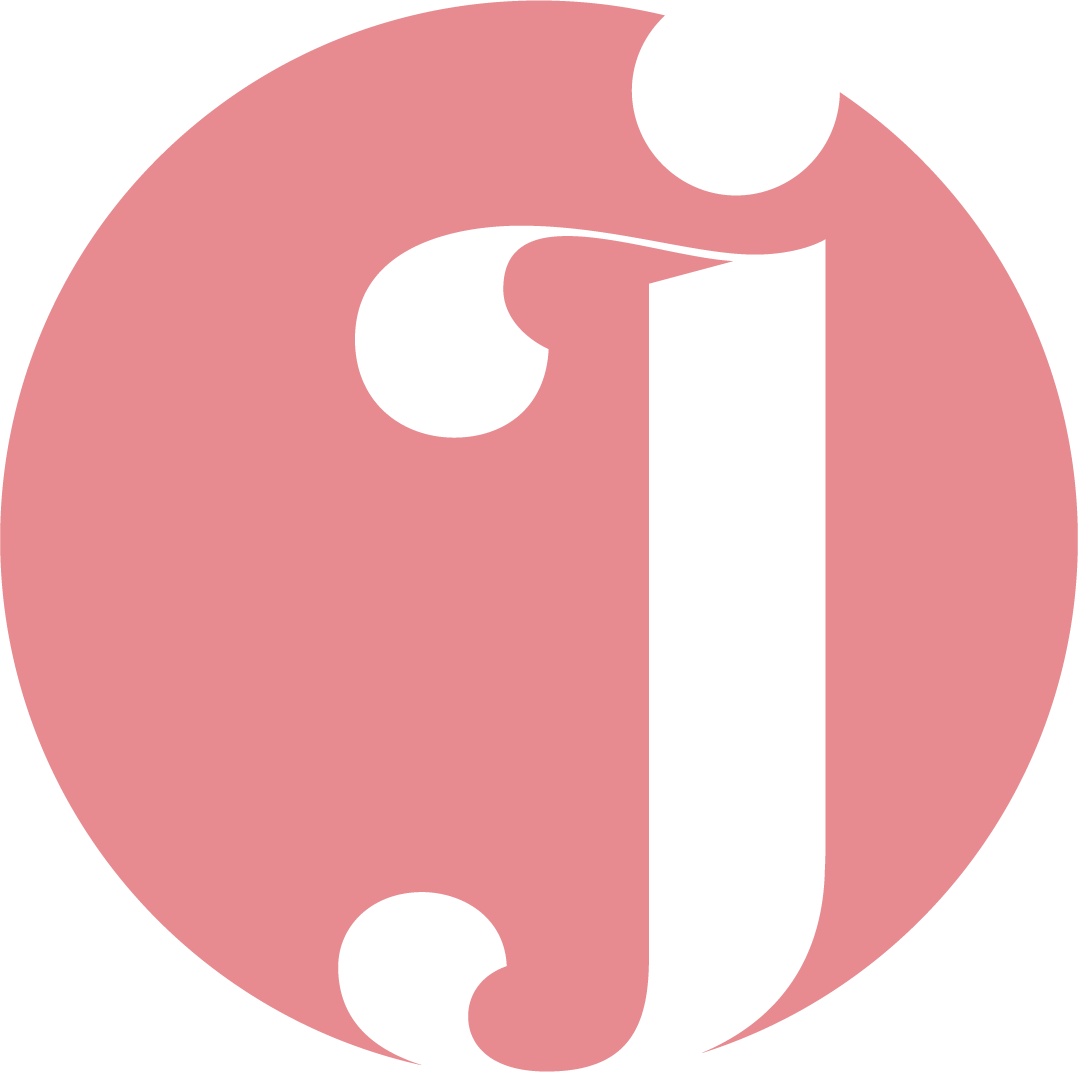Organizing Photos for Business Owners and Content Creators (and the App You Must Have)
Photo organizing is easy when you have the right tools.
For this blog post in video form, please head to my YouTube channel or check the bottom of this post.
Digital photos…they’ve made taking photos easier than ever before. The downside? We end up with a lot more.
Do you finally want to learn to organize all your photos?
This post is important for anyone that has a phone, but it is especially useful for content creators, whose life’s work is dealing with photos, often for several different companies or campaigns. If they are disorganized you are only wasting time.
Watch this video to get my top tools and strategies to help you finally achieve photo organizing bliss. You’ll never be scrolling forever trying to show your friend (or worse your boss, or customer) your latest must-see picture again. Be sure to watch until the end of this video, as then I will be sharing a free opportunity to talk to me directly about your photo organizing challenges.
Here are my top tips for organizing your photos:
1. USE an app
Don’t try to do all this manually! Use an app that will help you delete multiples and blurry photos. If you have thousands of photos, this will save you so much time and space.
2. make covers for each year
Use Canva to make covers for the years you will be organizing. Be selective. If you have photos from 1999, do you really need to sort those for your business? Probably not right now. Start with a relevant year, one from which you still draw photos.
3. sort into albums & program future organizing dates
Go ahead and sort the photos into albums that will help you. Schedule in a photo organizing date once a month to stay on top of future photos.
One last thing: be sure you have your photos synced with a cloud storage. Whether you are an Apple or PC user, you can do this easily. Once synced, you won’t lose your photos, and you can add them for content creation on your desktop or mobile.
I will be doing a video next month on how to best sync iClouds with your phone and computer, so stay tuned if you need some quick tips on this, too.
Read more: How To Stay Organized in Life