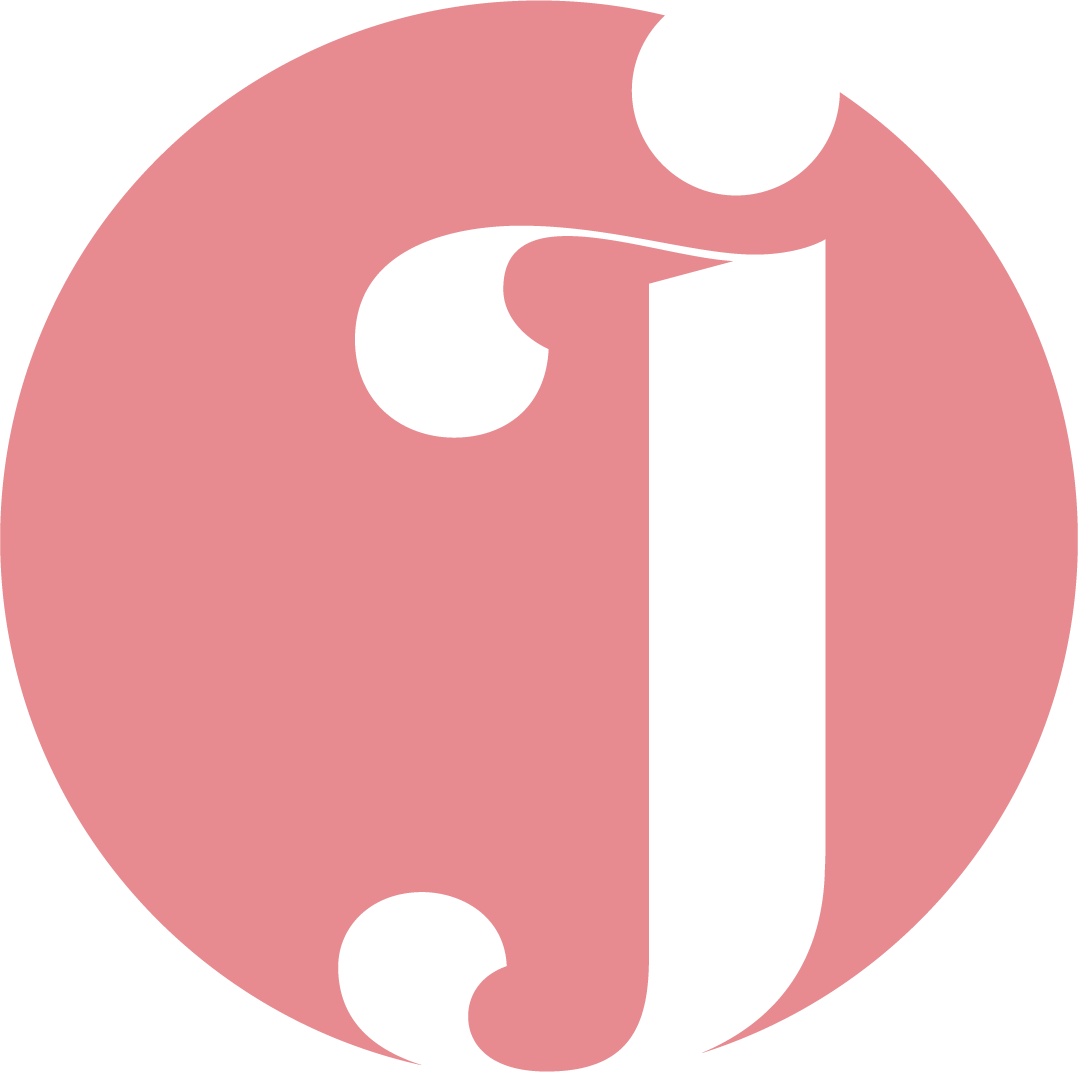How to Get Rid of Paper Clutter in Your Business
Today we work on eliminating paper clutter.
For this blog post in video form, please head to my YouTube channel or check the bottom of this post.
When you remove clutter from your to do list, you accomplish more.
In this post, we’ll talk about paper minimalism and how to declutter and live in a mental minimalism mindset. This will help to reduce anxiety and increase productivity. It will help you clear your mental clutter and give you a feeling of emotional decluttering, too. I call this emotional minimalism, and it comes from decluttering, reducing paper stress and, to put simply, simplifying.
Now I have some quick tips to help you decide what to keep and what to get rid of when it comes to paper. These tips are not set in stone, but they will get you started on thinking about what to keep:
1.Tax returns
Typically, you should keep your tax documents for about seven years, but there are exceptions, so check the guidelines for your local area. There are ways today to totally digitize your tax documents, and I share more on that in the next section.
2.Owner’s Manuals
If the manuals are available online, you really don’t need to keep them. And I would be shocked if they were not online.
3.Warranties
Gone are the days when you need to actually keep those warranty cards. Receipts are usually required, but those can also be stored digitally.
4.RECEIPTS
These can be super tricky as they can fall into so many different categories. I suggest organizing your receipts digitally so that you have a defined system for taxes and future returns. (See the later section “Working with Receipts” for more info.)
5.Personal Documents
From birth certificates to land deeds to contracts, there are things we should keep, and they should be filed in a special place. I suggest backing these up digitally if you need to keep the physical copies.
If you have never scanned anything before or have many piles of documents that need to be digitized, I suggest getting help from a friend, co-worker, or professional at a copy store. This will save you not only hours but lots of headaches. You can even bring entire boxes to the copy store, and they can scan them faster than you can scan a few pages. Enlist support with this step if you have lots of paper files and are serious about going digital.
If you are ready to tackle scanning on your own, here are my top tips:
1.Scan to pdf.
Get in the habit of creating PDFs versus printing whenever possible. But also remember to consider whether you really need to keep the document, because your digital files also need to be decluttered.
2.GOING Forward, scan right away.
This way paper won’t pile up, and you won’t have to do a massive scan like you are doing right now!
3.Utilize Backup and Clouds.
I keep everything in iCloud, but I also back up my entire computer and files quarterly onto an external hard drive for an added measure of security.
4.Organize.
Keep all files organized, make a consistent naming system for your files, and make sure the ones you use the most are the most accessible. I start by sorting by year and then making subcategories for my work and personal items.
Plus for extra productivity use this time cube.
Book your free 30 minute office declutter call with me here.
Read more: What's Your Digital Decluttering Strategy?