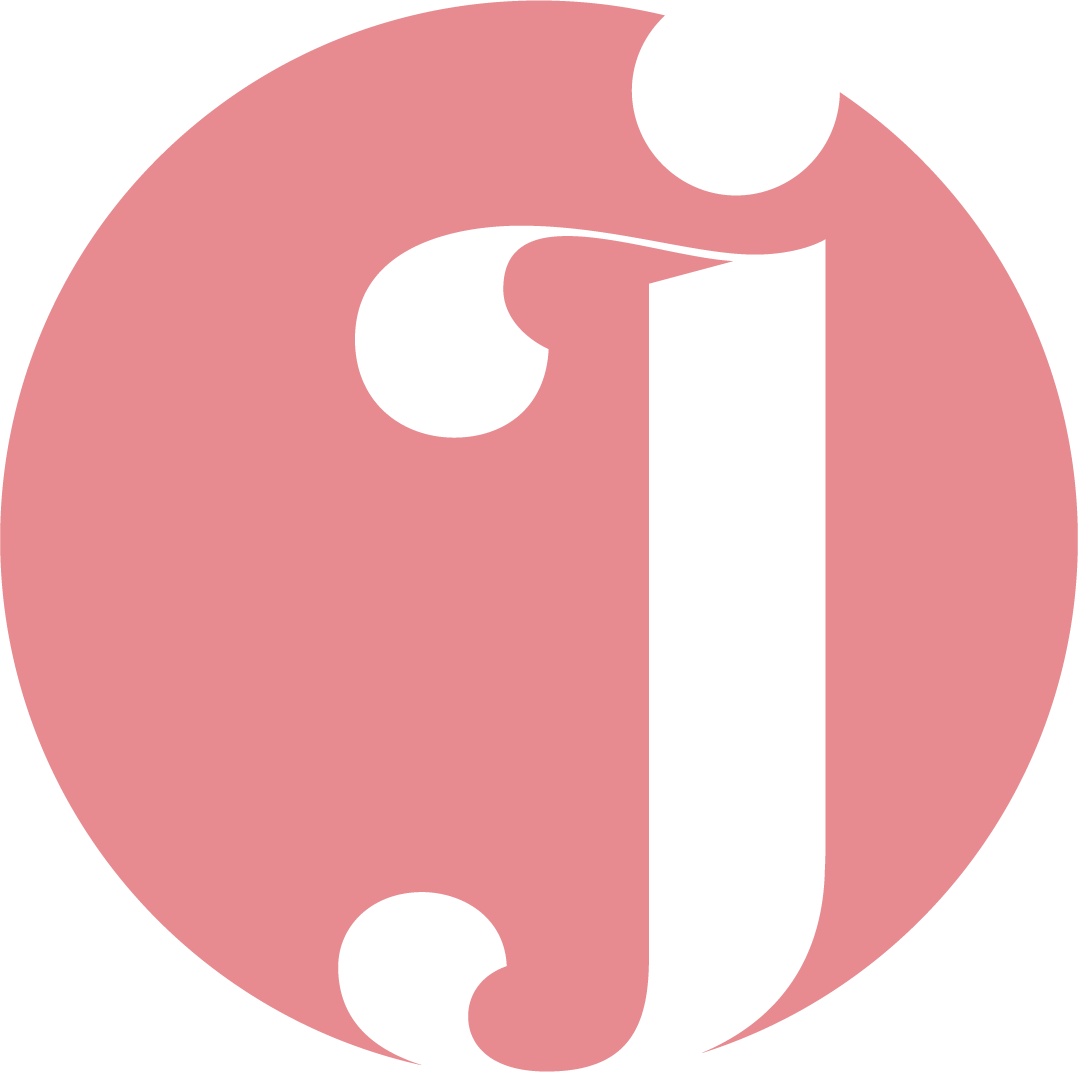3 Tips to Declutter Your Inbox
Email management is a sensitive topic, and the key is finding what works for you.
For this blog post in video form, please head to my YouTube channel or check the bottom of this post.
Inbox clutter is something that can really cause stress and lack of productivity. It is also something very personal. Email management is a sensitive topic, so before I give you my tips I want to clarify: I am in no way saying your current inbox management strategy is wrong and that you should change. Do what works best for you. What I am going to say is these are decluttering strategies that work for me and my clients.
I don’t want this section to cause anxiety or defensiveness about the current state of your inbox. I simply want to help where I can.
Here are my top three tips to get started:
1. Devote hours to cleaning it up
Yes, hours. There is no way around this, and I know it sucks, but I promise it will pay off. To get your emails managed, you need to devote hours to cleaning it up once and for all. Take comfort in the fact that, after this, you will never let it get back to its original state. Have a glass of champagne; it may help to loosen you up and make for faster deleting (at least, that’s my method!).
Delete
Delete—and don’t think twice. There are some who just delete all 15,000 emails and start fresh. I certainly think that’s a viable strategy, and I’m not saying you shouldn’t do it. However, if you want to go through them all, then you need to be fast and brutal. If you use Gmail, the best way is by highlighting the entire page and then quickly scanning and deselecting the ones you want to keep. Mass deleting can help you to get your email total to a more manageable level. Be heartless and ruthless when you delete. No one will notice—trust me.
Don’t worry about junk
Most people get a lot of junk and/or spam. Junk mail has existed since before the Internet, and it will probably only get worse. The great news is that today you have plenty of ways to handle it. From intuitive email programs that only receive emails from trusted contacts to fancy unsubscribe buttons, it’s easier now than ever to filter your junk mail.
MAINTAIN, MAINTAIN
After this, you can continue to declutter and maintain by dedicating some time to unsubscribing from emails you don’t really read, setting up a system, archiving, starring, and color coding emails. In the future, try setting an inbox limit (mine is seven), and continue this minimal mindset forever.
Read more: Don’t Let Email Manage You