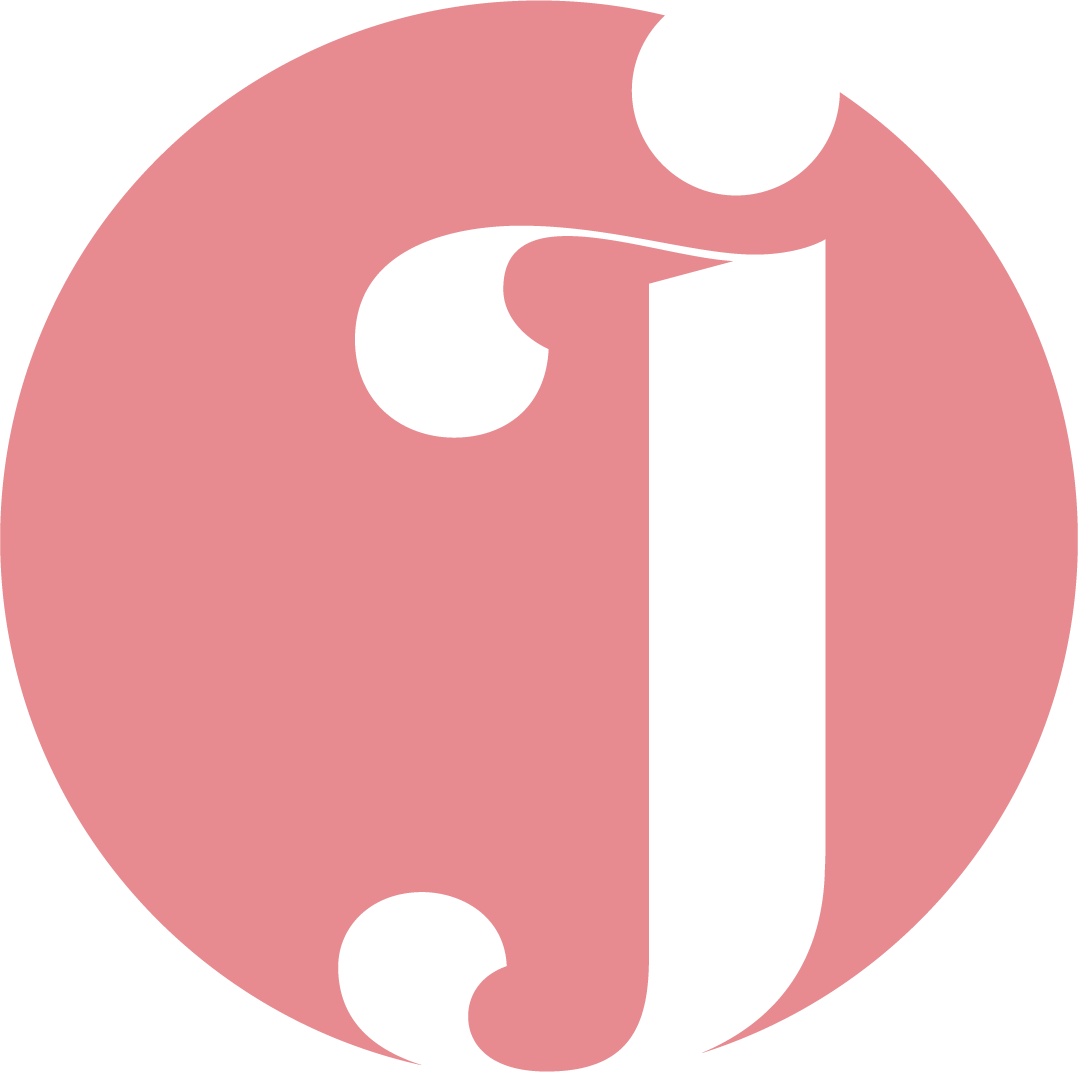Organizing Your Financial Workflow
Integrating QuickBooks with Other Tools
Keeping your finances in order is crucial for the success of any business, and QuickBooks is a fantastic tool to help you do just that. However, to truly streamline your financial workflow, it's important to integrate it with other business tools, let’s explore some tips:
1. Choose the Right Tools
Start by identifying the tools that best complement QuickBooks and meet your business needs. Popular options include:
CRM Systems: Tools like Salesforce or HubSpot can sync customer data with QuickBooks, ensuring your financial and customer information is always up-to-date.
E-commerce Platforms: Integrate with platforms like Shopify or WooCommerce to automatically track sales and inventory.
Expense Management: Tools like Expensify or Receipt Bank can streamline expense reporting and automatically import expense data into QuickBooks.
2. Automate Data Entry
Manual data entry is time-consuming and prone to errors. Automate this process by:
Setting Up Bank Feeds: Link your bank accounts and credit cards to QuickBooks to automatically import transactions.
Utilizing Receipt Scanners: Use apps like Receipt Bank to scan and upload receipts directly to QuickBooks, eliminating the need for manual entry.
3. Synchronize Payroll Systems
Integrate your payroll system with QuickBooks to ensure your payroll data is accurate and up-to-date. Popular payroll integrations include:
Gusto: Automatically syncs payroll data, ensuring all payroll entries are accurately recorded.
ADP: Seamlessly integrates, simplifying payroll processing and tax reporting.
4. Optimize Invoicing and Payments
Streamline your invoicing and payment processes by integrating payment processors and invoicing tools:
Stripe or PayPal: Integrate these payment processors to automatically record payments and fees.
Bill.com: Sync to manage your accounts payable and receivable, making it easy to track bills and invoices.
5. Leverage Project Management Tools
Keep your financial data in sync with project management tools for better budgeting and cost tracking:
Trello or Asana: Integrate these tools to link project expenses and time tracking directly to your financials.
Harvest: Sync time tracking and project expenses to ensure accurate billing and budgeting.
6. Regularly Review and Reconcile
Integration alone isn’t enough; regular reviews are essential to maintain accuracy:
Monthly Reconciliation: Ensure all integrated tools are syncing correctly and reconcile your accounts monthly.
Audit Trails: Use QuickBooks’ audit trail feature to monitor changes and maintain accurate records.
7. Enhance Reporting and Analytics
Integrate reporting and analytics tools to gain deeper insights into your financial health:
Spotlight Reporting: An advanced reporting tool that integrates with QuickBooks, offering comprehensive financial analysis and customizable visual reports to help you make informed business decisions.
Qvinci: Syncs with QuickBooks to offer consolidated reporting and benchmarking across multiple QuickBooks files.
Integrating QuickBooks with other business tools can significantly enhance your financial workflow, making your processes more efficient and accurate. By choosing the right tools, automating data entry, synchronizing payroll, optimizing invoicing, leveraging project management, regularly reviewing your data, and enhancing reporting, you can create a seamless financial system that supports your business growth.
Keeping your financial workflow organized and integrated is key to running a successful business.
Let's embrace these integrations and make our financial management smoother and more effective.