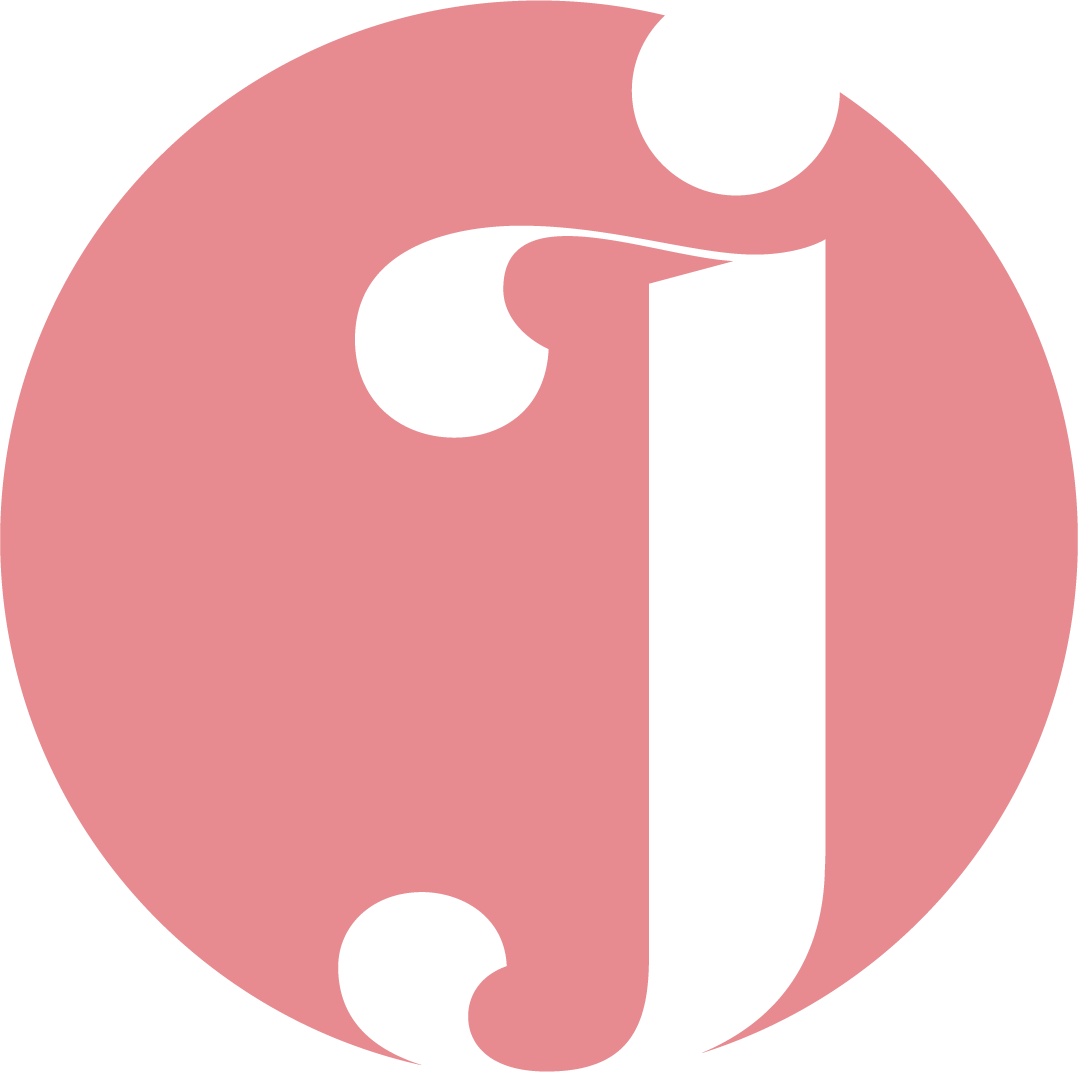Boost Your Productivity in Virtual Meetings
Maximize Yor Efficiency
Virtual meetings have become a staple in our professional lives, and with them comes the challenge of staying productive and engaged. Whether you’re a seasoned entrepreneur who holds remote meetings or new to the virtual scene, optimizing your virtual meetings can make a world of difference. Here are some tips to boost your productivity and ensure your meetings are not only efficient but also enjoyable.
1. Prepare in Advance
Preparation is key to a successful virtual meeting. Here’s how you can get ready:
Agenda Setting: Create and share a clear agenda before the meeting. For effective agenda setting, consider using a reliable planner or meeting notebook to keep everything organized. Outline the main topics, goals, and any materials participants need to review.
Tech Check: Ensure your technology is working smoothly. Test your internet connection, microphone, and camera. It’s always a good idea to have a backup plan in case something goes wrong.
Environment: Choose a quiet, well-lit space for your meeting, use noise-canceling headphones to minimize background noise and distractions and stay focused, protect your tech setup with a reliable surge protector and improve your lighting with an adjustable LED lamp to look your best on camera.
2. Engage Actively
Keeping everyone engaged during a virtual meeting can be challenging, but it’s essential for productivity.
Icebreakers: Start with a quick icebreaker or a fun question to set a positive tone.
Participation: Encourage everyone to participate. Use features like polls, breakout rooms, and chat to make the meeting interactive.
Visual Aids: Enhance your presentations by using a second monitor. Utilize slides, videos, or screen sharing to keep things visually stimulating and help convey your points effectively.
3. Manage Your Time Wisely
Time management is crucial in virtual meetings to keep them on track and productive.
Time Limits: Set specific time limits for each agenda item to avoid running over.
Punctuality: Start and end on time. Respecting everyone’s schedule shows professionalism and keeps participants engaged.
Breaks: For longer meetings, schedule short breaks to give participants a chance to recharge.
4. Follow Up Effectively
The meeting doesn’t end when you hit the “end call” button. Following up is crucial to ensure that all discussed points are addressed and action items are clear.
Minutes: Send out meeting minutes or a summary highlighting key points, decisions, and action items.
Action Items: Clearly define who is responsible for what and set deadlines for tasks.
Feedback: Encourage feedback on the meeting’s effectiveness and areas for improvement.
5. Use Technology to Your Advantage
Embrace technology that can help streamline your meetings and enhance productivity.
Speaking of technology, have you tried Fathom? It’s an amazing AI notetaker designed to help you stay focused and capture important points during your meetings. With Fathom, you can automate note-taking, so you never miss a detail and can fully engage in the conversation. Imagine having all the important information organized and ready to review without lifting a finger!
6. Foster a Collaborative Culture
Creating a collaborative culture within your virtual meetings can significantly boost productivity. Encourage open communication and make sure everyone feels heard and valued. Establishing a safe space where team members can share ideas and feedback without judgment fosters innovation and enhances problem-solving. This inclusive approach not only boosts morale but also leads to more effective and dynamic meetings.
By incorporating tools like Fathom and fostering a collaborative culture, you can transform your virtual meetings into highly productive sessions that maximize your time and energy.
Boosting productivity in virtual meetings is all about preparation, engagement, time management, effective follow-up, and leveraging technology. By implementing these tips, you can ensure your virtual meetings are not just another item on your to-do list but a valuable use of your time.
Stay organized, stay productive, and let’s make those virtual meetings work for us!